Task constraints for automatically scheduled tasks
Constraints impose restrictions on the way iTaskX calculates the start and finish dates of tasks. By default, iTaskX applies flexible constraints, such as „As Soon As Possible”, to tasks. For optimal scheduling flexibility, it's recommended that you allow iTaskX to use flexible constraints to calculate the start and finish dates for tasks based on the durations and task dependencies you enter. Only if you have unavoidable constraints, such as an event date that cannot be moved, should you consider setting a constraint for a task manually.
- As Soon As Possible
This flexible constraint schedules the task to begin as early as possible. This is the iTaskX default constraint. Do not enter a task start or finish date with this constraint. - As Late As Possible
This flexible constraint schedules the task as late as possible with the task ending before the project finish and without delaying subsequent tasks. Do not enter a task start or finish date with this constraint. - Must Start On
This inflexible constraint schedules the task to start on a specified date. Sets the early, scheduled and late start dates to the date you type and anchors the task in the schedule. - Must Finish On
This inflexible constraint schedules the task to finish on a specified date. Sets the early, scheduled and late finish dates to the date you type and anchors the task in the schedule. - Start No Earlier Than
Schedules the task to start on or after a specified date. Use this constraint to ensure that a task does not start before a specified date. - Start No Later Than
Schedules the task to start on or before a specified date. Use this constraint to ensure that a task does not start after a specified date. - Finish No Earlier Than
Schedules the task to finish on or after a specified date. Use this constraint to ensure that a task does not finish before a certain date. - Finish No Later Than
Schedules the task to finish on or before a specified date. Use this constraint to ensure that a task does not finish after a certain date.
Set or change task constraints:
- Select the desired task.
- Click on the „Info” inspector and select a constraint in the „Constraint” pop-up („Extra” pane).
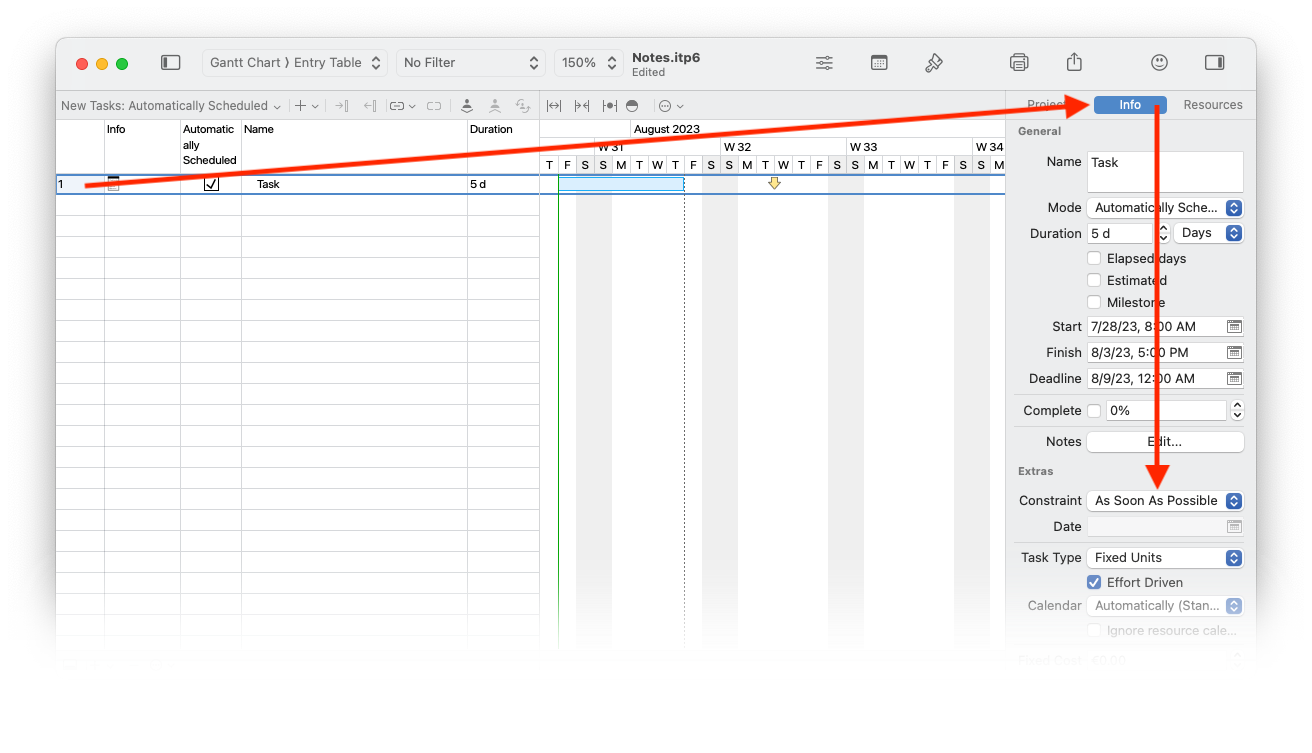
Notes
- When you type a date in the „Start” field of a task or drag a Gantt bar to change the start date, iTaskX sets a „Start No Earlier Than” constraint for that task.
- Tasks with inflexible constraints are also clearly marked in the „Info” column with a constraint icon
 . Set the pointer on the constraint icon in the „Info” column and wait a second to see the constraint type and date.
. Set the pointer on the constraint icon in the „Info” column and wait a second to see the constraint type and date. - Inflexible constraints usually override any task dependencies and restrict a task to a date you choose. For example, a task with a „Must Start On” constraint for May 30 and a „Finish-to-Start” dependency to another task will always be scheduled for May 30 no matter whether its predecessor finishes early or late.
To change this behavior, point to „Edit” > „Project Options…” in the menu bar or use the toolbar icon. In the „Schedule” tab deactivate the option „Tasks will always honor their constraint dates”.
toolbar icon. In the „Schedule” tab deactivate the option „Tasks will always honor their constraint dates”.
