Set a deadline date for a task
You can set a deadline date for a task to keep track of its finish date without locking the schedule with an inflexible constraint. iTaskX updates the schedule as needed, keeps track of deadline dates, and shows a warning icon ![]() in the „Info” column if a task finishes after its deadline.
in the „Info” column if a task finishes after its deadline.
- Point to „View” (from the „View” menu at the top of your screen) > „Current View:” > „Gantt Chart”.
- Select the desired task(s).
- Click on the „Info” inspector and enter a date in the „Deadline” field („General” pane).
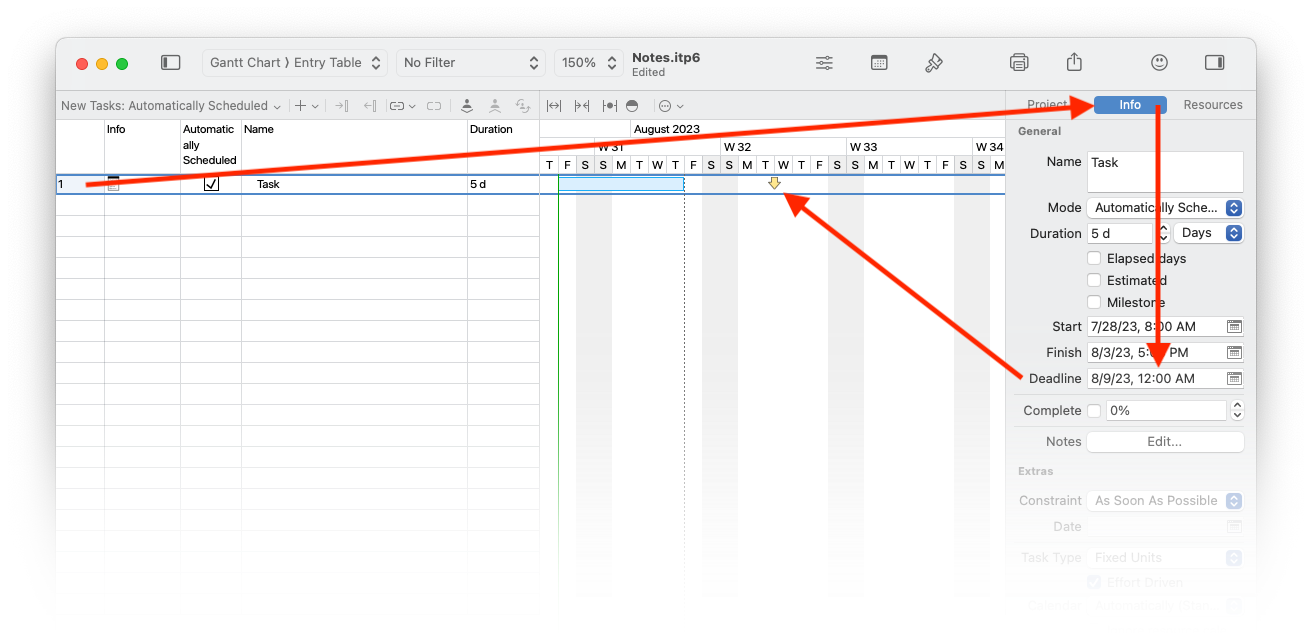
If you set a deadline a yellow arrow ![]() appears next to the bar for the task in the Gantt Chart.
appears next to the bar for the task in the Gantt Chart.
Note
When a task slips past its deadline date, iTaskX calculates negative slack for that task. For example, if a task starts a day later than it was scheduled to start, it displays a total slack of -1d.
